Once Tutor LMS plugin is installed, you can access Tutor related theme settings from Customize > Learndash section:
- Course Archive – customize the appearance of course archive page (
https://yoursite.com/courses) - Course Single – customize the appearance of single course page
- Related Courses – customize the related courses section on single course page
- Group Single – customize the appearance of single group page
- Related Groups – customize the related courses section on single group page
Course Single
Go to Customize > Learndash > Course Single section to access the single course settings:
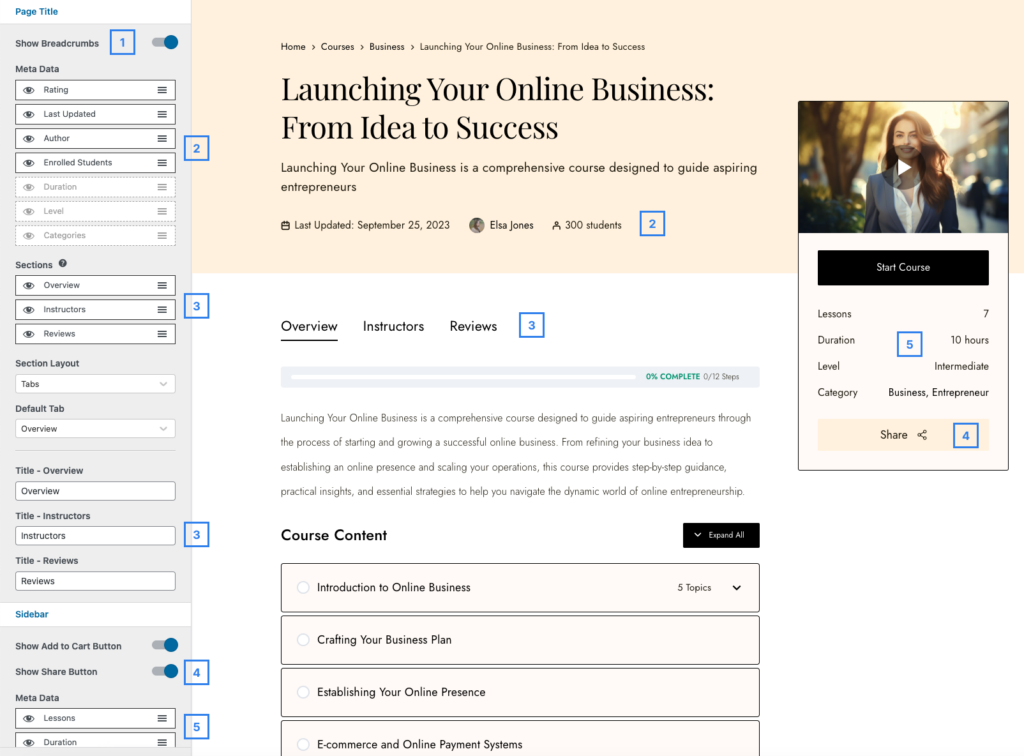
Course specific settings like course level, duration, intro video can be edited on Learndash Settings section of the Course Edit page.
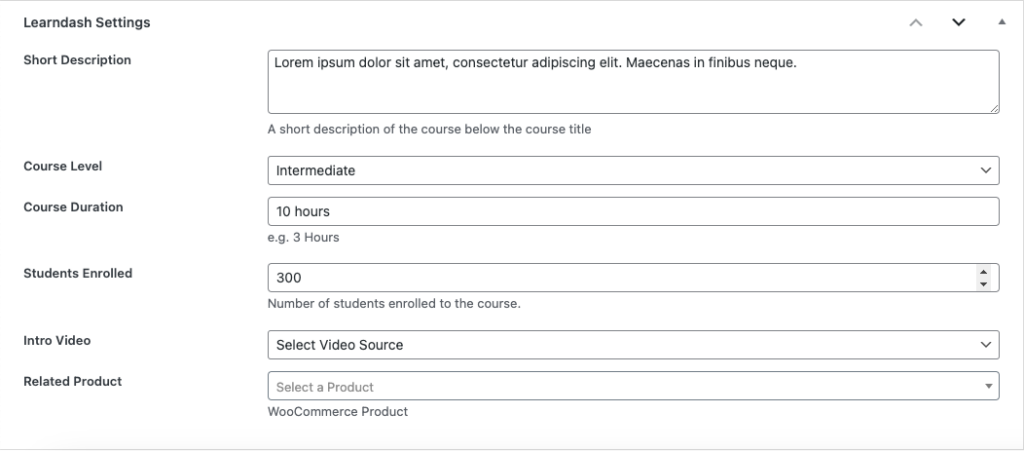
Course Archive
Go to Customize > Learndash > Course Archive to access course archive settings.
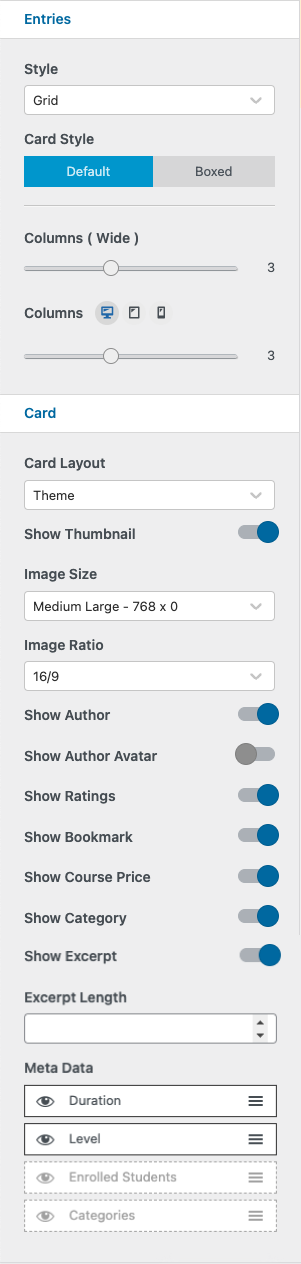
Related Courses
Go to Customize > Learndash > Course Single section to access the related courses settings.