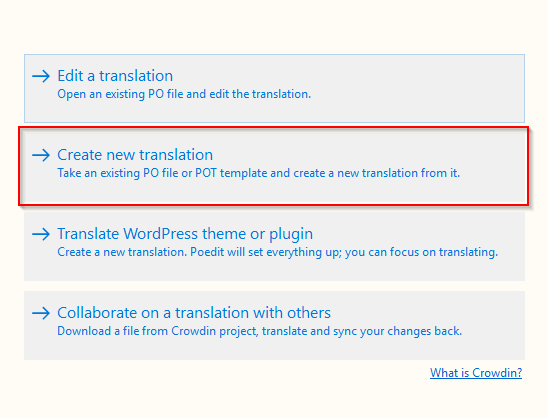- Download and install Poedit translation editor.
- Open POEdit and click Create new translation.
- Select the lifeshine.pot file from the languages folder within the theme folder ( lifeshine/languages/ ) and click Open.
- Select a translation language from the popup window.( e.g. German (Germany) )
- Translate all the strings in the list and save the .po file without altering the file name.
- Upload these files (.po and .mo) to wp-content/languages/themes folder on your server. That’s it!