Once Tutor LMS plugin is installed, you can access Tutor related theme settings from Customize > Tutor LMS section:
- Course Archive – customize the appearance of course archive page (
https://yoursite.com/courses) - Course Single – customize the appearance of single course page
- Related Courses – customize the related courses section on single course page
Course Single
Go to Customize > Tutor LMS > Course Single section to access the single course settings:
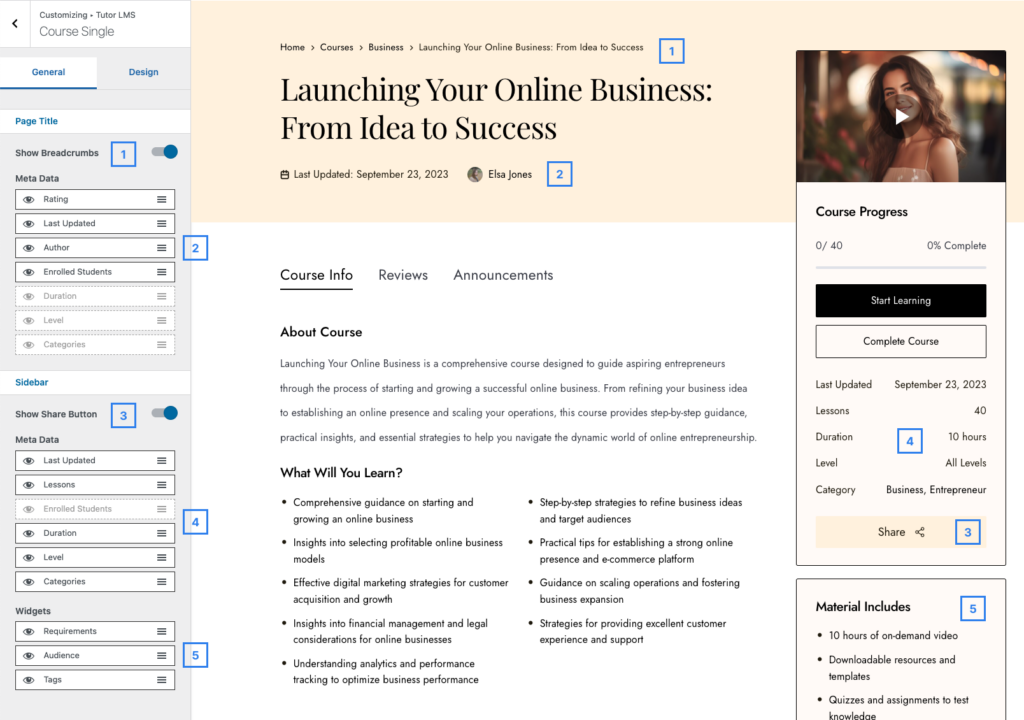
Course Archive
Go to Customize > Tutor LMS > Course Archive to access course archive settings.
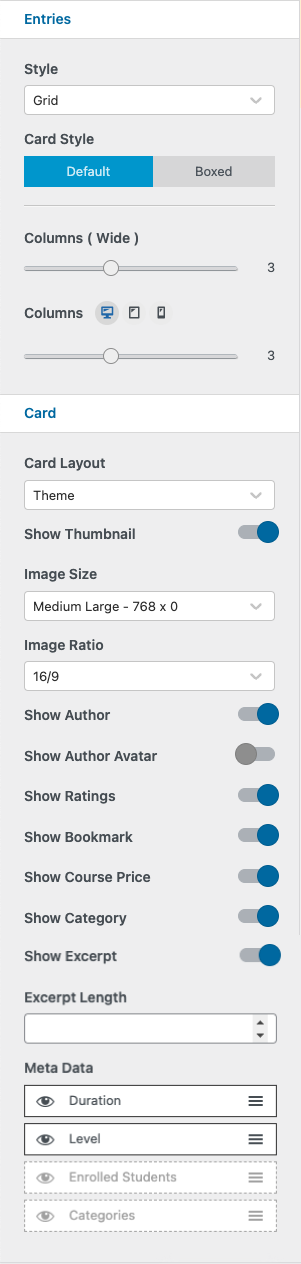
Style
Card Style – Default, Boxed
Columns ( Wide ) – number of posts per row on screens wider than 1200px, this will override “Column Per Row” setting in Tutor Settings.
Columns – number of posts per row on screens in desktop ( > 1025px ), Tablet ( > 768px ), Mobile ( < 768px )
Card Layout – choose to use default card layout by Tutor LMS plugin or theme layout.
Related Courses
Go to Customize > Tutor LMS > Course Single section to access the related courses settings.